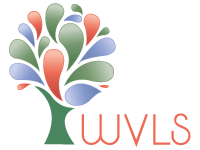Site Map
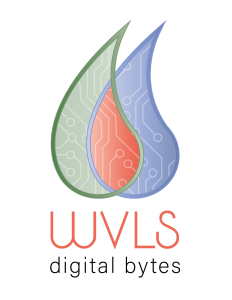 Digital Bytes
Digital Bytes
If you have a Digital Bytes suggestion, please contact Jamie at .
NEW! Reference Interviews
In this Digital Byte, Kristie talks about the importance of reference interviews and how to conduct one. Watch
Recent Digital Bytes
WVLS Email Guideline
In this Digital Byte, Jamie talks about the new WVLS Email Guideline. What is it and when will it be used? Watch
Privacy in Public Libraries
In this Digital Byte, Kristie Hauer, Assistant Director for the Nicolet Federated Library System, discusses privacy in public libraries. Learn why it is crucial, common examples of records or private information, Wisconsin State Statutes covering privacy, and more. Watch
Annual Report
- Keeping Track: Recording Program Statistics in the Wisconsin Public Library Annual Report 32:29 Watch Transcript
Continuing Education
Customer Service
- Phone and Email Tips 17:45 Watch Digital Byte Training Guide
- Making a Mistake 6:51 Watch
- Readers’ Advisory 10:16 Watch
- The Role of Body Language 16:24 Watch Digital Byte Training Guide
- The Role of Positive Language 18:22 Watch Digital Byte Training Guide
- Unpleasant Conversations (During a Pandemic) 9:15 Watch
- 7 Tips for Unpleasant Conversations 3:42 Watch
Databases/Online Resources
- Finding Books By Grade Level 4:56 Watch
- JCW Resume Builder 10:29 Watch
- NoveList Plus 10:50 Watch
- Navigating the Legal Reference Interview 14:55 Watch
- Discovering Legal Resources 14:48 Watch
- Access to Justice 19:39 Watch
- Legal Programs in Libraries 10:03 Watch
- Analyzing Your Collection: Part 1 10:27 Watch
- Analyzing Your Collection: Part 2 14:16 Watch
DEI (Diversity, Equity and Inclusion)
Marketing, Social Media & Advocacy
-
- Bitmoji 8:51 Watch
- Book Résumés 3:34 Watch
- Communications Tips (While Wearing a Mask) 8:07 Watch
- Creating a Bitmoji Library 12:34 Watch More Resources
- Creating Transparent Logos 6:28 Watch
- DPI Program Tracker 15:01 Watch
- Free Stock Photos 5:32 Watch
- Introduction to Canva 27:44 Watch Digital Bytes Training Guide
- MailChimp 6:08 Watch
- Photo Editing Apps 5:55 Watch
- Print Friendly 2:55 Watch
- Repurposing Canva 5:21 Watch
- Scheduling Facebook Posts 4:06 Watch
- Scheduling Facebook Posts On Your Mobile Device 2:59 Watch
- Social Media Message Optimizer 5:26 Watch
- Images on Websites Time: 12:24 Watch
- URL Shorteners 2:35 Watch
- Writing a Press Release 9:03 Watch Training Guide
- Zoterobib: Creating a Bibliography 4:05 Watch
- 13 Tips for Library Legislative Day Watch
- Visual Tips for Presentations 10:50 Watch
Technology Tools
- Animated Canva Templates 7:04 Watch
- Basic Computer Skills 10:17 Watch
- Bitmoji 8:51 Watch
- Boomerang for Gmail 6:30 Watch
- Captioning Library Videos: Part 1 5:19 Watch
- Claiming Your Library’s Information Online 3:41 Watch
- Creating a Web Button for Library Stories 6:35 Watch
- Creating QR Codes 11:10 Watch Digital Bytes Training Guide
- Doodle Poll 11:33 Watch Digital Byte Training Guide
- Dropbox 6:23 Watch Training Guide
- Facebook Insights 6:40 Watch
- Good Calculators 5:01 Watch
- Google Forms 15:11 Watch
- Google Form Registration15:38 Watch
- Hemingway App 3:21 Watch
- Internet Discount Finder 6:50 Watch Training Guide
- Jing 16:21 Watch Digital Byte Training Guide
- Mote 3:42 Watch
- Repurposing Canva 5:21 Watch
- Password Protecting a Document 3:30 Watch
- Scanning Documents On Your iPhone 3:24 Watch
- Scheduling Emails in Gmail 11:12 Watch
- Scheduling Facebook Posts on Your Mobile Device (part 2) 5:31 Watch
- Sticky Notes Watch
- Top Tech Tools 6:08 Watch Training Guide
- Tomato Timer 4:08 Watch
- URL Shorteners 2:35 Watch
- Using Bluejeans 10:46 Watch
- Wheel Decide 5:17 Watch
Websites
- Bitmoji 8:51 Watch
- Creating a Web Button for Library Stories 6:35 Watch
- 5 Ways to Improve Your Website Immediately 14:31 Watch Training Guide
- Google Form Registration15:38 Watch
- Images on Websites 12:24 Watch
- Online Digital Book Club 7:35 Watch
- Publicizing Google Slides to the Web 4:11 Watch
- Sliders Accessibility and Mobile-Friendly Design 4:57 Watch
- Spring Cleaning for Your Website 8:00 Watch Training Guide
- URL Shorteners 2:35 Watch
Workplace Problem Solving & Culture
- Basic Computer Skills 10:17 Watch
- CDC App 4:11 Watch
- Challenging Colleagues 14:04 Watch Training Guide
- Internal Customer Service: Strong Work Ethic 11:41 Watch Training Guide
- 7 Tips for Unpleasant Conversations 3:42 Watch
- Making a Mistake 6:51 Watch
- Meeting Tips 11:12 Watch Training Guide
- Mindfulness App 2:12 Watch
- Library Employment, Part 1 8:27 Watch
- Library Employment, Part 2 5:13 Watch
- Library Employment, Part 3 5:41 Watch
- Password Protecting a Document 3:30 Watch
- Positive Work Culture 12:33 Watch Digital Byte Training Guide
- Print Friendly 2:55 Watch
- Supporting & Representing Indigenous People in the Library
22:31 Watch - Tomato Timer 4:08 Watch
- Hemingway App 3:21 Watch
- Unpleasant Conversations (During a Pandemic) 9:15 Watch
- Windows Snipping App 3:37 Watch
- Zoterobib: Creating a Bibliography 4:05 Watch
WVLS Resources
- 1,000 Books Before Kindergarten App & Marketing Toolkit 12:44 Watch Digital Bytes Training Guide
- Evaluating Resources 13:33 Watch
-
Google Cardboard Glasses (Virtual Reality) 12:45 Watch Digital Bytes Training Guide
- Makerspace Kits (How to Book) 10:14 Watch Digital Byte Training Guide
- Technology Statistics Dashboard 7:34 Watch Digital Byte Training Guide
- Tips for Packing Delivery Items 2:35 Watch
- Using Bluejeans 10:46 Watch
- WVLS 2020 Scholarships 5:56 Watch
- WVLS Employment Page 2:07 Watch
- WVLS Communications Tools 5:50 Watch
- WVLS Website Overview 13:35 Watch
- WVLS Stats Booklet 15:04 Watch
Browse All Digital Bytes
- Keeping Track: Recording Program Statistics in the Wisconsin Public Library Annual Report 32:29 Watch Transcript
- Continuing Education Resources 5:22 Watch
- Forms for Public Library Certification 6:35 Watch
- Phone and Email Tips 17:45 Watch Digital Byte Training Guide
- The Role of Body Language 16:24 Watch Digital Byte Training Guide
- The Role of Positive Language 18:22 Watch Digital Byte Training Guide
- NoveList Plus 10:50 Watch
- Creating Transparent Logos 6:28 Watch
- Free Stock Photos 5:32 Watch
- Introduction to Canva 27:44 Watch Digital Bytes Training Guide
- MailChimp 6:08 Watch
- Photo Editing Apps 5:55 Watch
- Print Friendly 2:55 Watch
- Scheduling Facebook Posts 4:06 Watch
- Scheduling Facebook Posts On Your Mobile Device 2:59 Watch
- Writing a Press Release 9:03 Watch Training Guide
- Zoterobib: Creating a Bibliography 4:05 Watch
- Basic Computer Skills 10:17 Watch
- Boomerang for Gmail 6:30 Watch
- Creating QR Codes 11:10 Watch Digital Bytes Training Guide
- Doodle Poll 11:33 Watch Digital Byte Training Guide
- Dropbox 6:23 Watch Training Guide
- Hemingway App 3:21 Watch
- Internet Discount Finder 6:50 Watch Training Guide
- Jing 16:21 Watch Digital Byte Training Guide
- Password Protecting a Document 3:30 Watch
- Top Tech Tools 6:08 Watch Training Guide
- Tomato Timer 4:08 Watch
- URL Shorteners 2:35 Watch
- 5 Ways to Improve Your Website Immediately 14:31 Watch Training Guide
- Images on Websites 12:24 Watch
- Online Digital Book Club 7:35 Watch
- Spring Cleaning for Your Website 8:00 Watch Training Guide
- Challenging Colleagues 14:04 Watch Training Guide
- Internal Customer Service: Strong Work Ethic 11:41 Watch Training Guide
- Meeting Tips 11:12 Watch Training Guide
- Password Protecting a Document 3:30 Watch
- Positive Work Culture 12:33 Watch Digital Byte Training Guide
- Print Friendly 2:55 Watch
- Tomato Timer 4:08 Watch
- Hemingway App 3:21 Watch
- Zoterobib: Creating a Bibliography 4:05 Watch
- 1,000 Books Before Kindergarten App & Marketing Toolkit 12:44 Watch Digital Bytes Training Guide
- Technology Statistics Dashboard 7:34 Watch Digital Byte Training Guide
-
Google Cardboard Glasses (Virtual Reality) 12:45 Watch Digital Bytes Training Guide
- Makerspace Kits (How to Book) 10:14 Watch Digital Byte Training Guide
- WVLS 2020 Scholarships 5:56 Watch
- WVLS Communications Tools 5:50 Watch
- WVLS Website Overview 13:35 Watch
- Scanning Documents On Your iPhone 3:24 Watch
- Using Bluejeans 10:46 Watch
- JCW Resume Builder 10:29 Watch
- Mindfulness App 2:12 Watch
- Unpleasant Conversations (During a Pandemic) 9:15 Watch
- Communications Tips (While Wearing a Mask) 8:07 Watch
- Social Media Message Optimizer 5:26 Watch
- CDC App 4:11 Watch
- WVLS Employment Page 2:07 Watch
- Google Forms 15:11 Watch
- Good Calculators 5:01 Watch
- Windows Snipping App 3:37 Watch
- Facebook Insights 6:40 Watch
- Animated Canva Templates 7:04 Watch
- Creating a Bitmoji Library 12:34 Watch More Resources
- Wheel Decide 5:17 Watch
- Claiming Your Library’s Information Online 3:41 Watch
- Scheduling Facebook Posts on Your Mobile Device (part 2) 5:31 Watch
- Sliders Accessibility and Mobile-Friendly Design 4:57 Watch
- Captioning Library Videos: Part 1 5:19 Watch
- Any IDEA? 18:24 Watch
- Captioning Library Videos (part 2) 7:36 Watch
- Bitmoji 8:51 Watch
- Library Employment, Part 1 8:27 Watch
- Google Form Registration15:38 Watch
- Library Employment, Part 2 5:13 Watch
- Library Employment, Part 3 5:41 Watch
- Creating a Web Button for Library Stories 6:35 Watch
- Supporting & Representing Indigenous People in the Library
22:31 Watch - Mote 3:42 Watch
- 7 Tips for Unpleasant Conversations 3:42 Watch
- Making a Mistake 6:51 Watch
- Finding Books By Grade Level 4:56 Watch
- Breaking the Binary 17:56 Watch
- Tools for People with Disabilities Watch
- Navigating the Legal Reference Interview 14:55 Watch
- Discovering Legal Resources 14:48 Watch
- Access to Justice 19:39 Watch
- 13 Tips for Library Legislative Day Watch
- Publicizing Google Slides to the Web 4:11 Watch
- Legal Programs in Libraries 10:03 Watch
- Professional Development Opportunities 5:54 Watch
- Visual Tips for Presentations 10:50 Watch
- WVLS Stats Booklet 15:04 Watch
- Sticky Notes 5:44 Watch
- Book Résumés 3:34 Watch
- Repurposing Canva 5:21 Watch
- Analyzing Your Collection: Part 1 10:27 Watch
- Analyzing Your Collection: Part 2 14:16 Watch
- DPI Program Tracker 15:01 Watch
- Tips for Packing Delivery Items 2:35 Watch
- Scheduling Emails in Gmail 11:12 Watch
- Evaluating Resources 13:33 Watch
- Readers’ Advisory 10:16 Watch