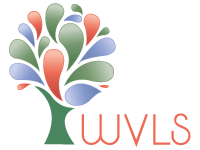Technology FAQs
WVLS Tech News

Kajeet Hotpot Support ending 12/2024
WVLS will discontinue funding for Kajeet Smartspot hotspot program at the end of 2024. This post includes some alternative options for libraries wishing to circulate hotspots.

Technology Procurement Online Request Form Now Live
Submit your library’s technology procurement requests through an online form!
WVLS Techology Services

DeepFreeze Public Computer Restore
Learn about how DeepFreeze restore software maintains a clean configuration for library public computers.

Pharos Public PC Timing Software
Learn more about Pharos Public PC timing software.

Princh Print Management
Want to get started with Princh print management at your library? Read more here!

Technology Procurement Online Request Form Now Live
Submit your library’s technology procurement requests through an online form!
Frequently Asked Questions
FAQ Technology Resources
Purchasing new computers for a library
Computers procured through 3rd party sources may not be able to be supported by LEANWI technology staff.
- Both staff and public use computers should be replaced after 5 years of service (exception: PCs used for online public catalog access only)
- Windows 11 operating system will be required for all staff and public use PCs after October, 2025.
- Contact if the standard configurations available through the procurement form don’t meet your library’s needs or expectations.
Help! Sierra won't launch!
You turn on your computer, double click on the “Sierra” icon, the cursor spins once, you wait…
And nothing happens.
90% of the time this can be fixed by clearing the jarcache.
See instructions here: JarCache Error Instructions.pdf
Helpdesk -
is your contact for the WVLS technology helpdesk, also known as “Help Scout” to the WVLS staff who monitor it.
Help Scout is a shared inbox where, with one email, you have the eyes of multiple WVLS and LEANWI system staff who are ready and waiting to take on your problems.
What should I use for?
Use to request assistance/troubleshooting with the following topics:
ILS (Sierra): Cataloging, Aspen/online catalog, loan rules, location codes, notices, paging
Technology: Computers, Email, Printers, Internet/wi-fi, Microsoft Windows, DeepFreeze, Pharos, Princh
Collections/Databases: Overdrive/Libby, BadgerLink, Ancestry
Wiscat/ILL
Adding/removing emails from WVLS email lists
Sign up for Makerspace kit booking or request additions to the kit collection (use Lend-Items to reserve kits)
What should I include in my helpdesk ticket?
Please include as much detail as possible about your problem.
Technology: specific computer name, printer name, user name.
Sierra: specific Sierra staff login, patron/item/bib record number.
Specific circumstances when the problem happens, how long it has been happening, who it is affecting.
What you have tried to do to fix it.
Whether you have tried shutting down the program/computer/printer and restarting it.
Technology Tips
Our partners at the NWLS IT department regularly publish “Tech Tips.” They have agreed to share them with us here – and WVLS IT staff will add some of our own. Thank you, Tony and Robert!
Windows Tech Tips
- lRestarting Your Computer ("When in doubt, shut it down.")
- lChanging Taskbar Settings in Windows 11
- lWindows Updates
- lMultiple Screens/Monitors
- lKeyboard Shortcuts
- l“Other User” (signing into a computer with a different library user account)
- lChanging Sleep & Power Settings on your Computer
- lChanging Startup Apps
- lSetting a Default Printer