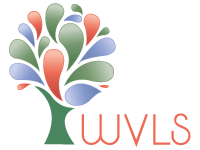Technology Tips
WVLS Tech News

October is Cybersecurity Awareness Month
Only you can prevent hackers from ruining our lives. Yes, even libraries can be a target for those seeking to profit off of disruption. In March 2024 Marshall Breeding, founder of https://librarytechnology.org/, wrote in his column in Computers in Libraries about the...

New! Staffing Changes Form
WVLS is introducing a means for member libraries to report staffing changes to WVLS. This form is for reporting new hires, current employees witch significant job role changes, departing employees.

Technology Procurement Online Request Form Now Live
Submit your library’s technology procurement requests through an online form!
WVLS Technology Services

DeepFreeze Public Computer Restore
Learn about how DeepFreeze restore software maintains a clean configuration for library public computers.

Princh Print Management
Want to get started with Princh print management at your library? Read more here!

Technology Procurement Online Request Form Now Live
Submit your library’s technology procurement requests through an online form!
Technology Tips
Our partners at the NWLS IT department regularly publish “Tech Tips.” They have agreed to share them with us here – and WVLS IT staff will add some of our own. Thank you, Tony and Robert!
Windows Tech Tips
- lRestarting Your Computer ("When in doubt, shut it down.")
- lChanging Taskbar Settings in Windows 11
- lWindows Updates
- lMultiple Screens/Monitors
- lKeyboard Shortcuts
- l“Other User” (signing into a computer with a different library user account)
- lChanging Sleep & Power Settings on your Computer
- lChanging Startup Apps
- lSetting a Default Printer
Web Browser Tech Tips
- lBookmarking Websites
- lReopen a Closed Tab
- lDifferences Between Web Browsers
- lChanging Your Default Web Browser
- lCreating a Desktop Shortcut to a Website
- lSetting Homepages in Google Chrome
- l Setting Homepages in Microsoft Edge
- lSetting Homepages in Firefox
- lExporting/Backing up Chrome Bookmarks
- lClearing Browser Cache